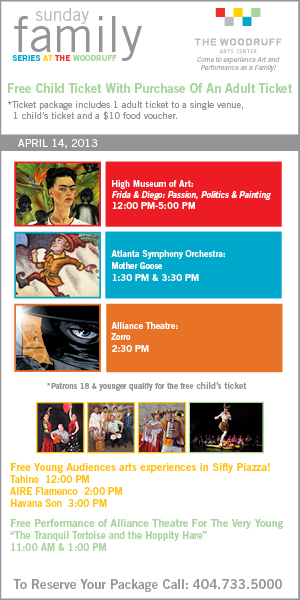This is a Sponsored post written by me on behalf of LEGO. All opinions are 100% mine.
LEGO has created an awesome online experience this Holiday season called Minifigure Family. It allows you to create your own custom LEGO Minifigure Family holiday card!
Each member of your Minifigure family can be customized to match skin tone, facial expressions, even outfits and more. You can even choose what kind of scene you want to have! Once you’ve got your family Minifig-ed just the way you want it, you can share the holiday card with your friends and family via Facebook, Twitter, Pinterest, email and you can even download it to your computer.
Plus it is so easy and fun to do!
Here’s how to make a LEGO Minifigure Family holiday card:
1. Follow this link: LEGO Minifigure Family
2. Click on the sign that says Get Started. Its right next to the gingerbread man who is holding a mug that says dunk me. That made me giggle!!
3. The first thing that you are going to do is add the members of your family. And you can customize each member of your family here. This step was lots of fun!
4. Now you get to set the scene that you want for the background. There are 12 scenes to choose from.
5. Then its time to share your holiday card. You can email, download or share it via Facebook, Twitter and Pinterest.
We had so much fun creating our family into a LEGO Minifigure Family. From hair to hats, skin color, shirts and pants, There are so many different options to choose from when creating each person!
Visit LEGO Minifigure Family today to create your own holiday card with your family!